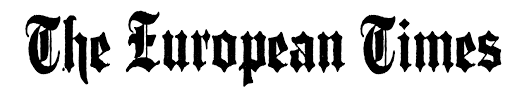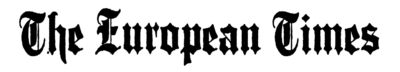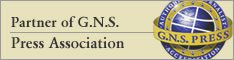Web design is the process of creating and designing websites that are visually appealing, engaging, user-friendly, and effective in communicating with their target audience. A website is often the first impression a potential customer or client may have of a business, and it is critical that it reflects the company’s values, brand, and message. Good web design involves a combination of art, technology, and human psychology to create an optimal user experience. In today’s digital age, where websites are essential for almost every business, it is crucial that businesses invest in professional web design to stay ahead of the competition.
Introduction
Web design involves creating visually appealing and functional websites that effectively convey information and captivate users. It encompasses the design, layout, and overall aesthetic of a website, as well as the functionality and user experience. A well-designed website should be easy to navigate, load quickly, and provide relevant and engaging content to the user. Web design can be achieved through a variety of tools and techniques, including HTML, CSS, and JavaScript, as well as more advanced programming languages and software. The ultimate goal of web design is to effectively communicate the content and purpose of a website while providing an enjoyable and seamless user experience.
History
Web design has a rich and varied history that stretches back several decades. It all began in the early 1990s, when Tim Berners-Lee created the first web browser and HTML code. However, it was far from the polished and user-friendly web that we know and love today. In the early years, web design was a highly technical and specialized field that was largely dominated by developers and programmers. Websites were clunky, slow, and often difficult to navigate, with little regard for aesthetics or usability.
Over time, however, new technologies and design philosophies emerged that helped to shape the modern web. One of the most significant developments was the rise of CSS (Cascade Style Sheets), which allowed designers to separate the presentation of a website from its content. This made it much easier to create visually appealing and consistent sites, and paved the way for the widespread use of images, colors, and animation.
Another major milestone in the history of web design was the introduction of responsive design. As smartphones and other mobile devices became increasingly popular, designers were faced with the challenge of creating sites that could adapt to different screen sizes and resolutions. This led to the development of responsive design frameworks, which allow websites to automatically adjust their layout and content based on the device being used to view them.
Today, web design is a complex and rapidly evolving field that requires a wide range of skills and expertise. Designers must be able to balance aesthetics, usability, and functionality, while also staying up-to-date with the latest trends and technologies. From minimalist, flat designs to complex, interactive web applications, there are countless ways to create a website that is both beautiful and effective. And with the rise of artificial intelligence and other emerging technologies, the future of web design looks more exciting and innovative than ever before.
Importance
Web design is a crucial aspect of website development. It serves as the foundation of a website’s structure and overall appeal. Without proper web design, a website may come off as unprofessional, unorganized, and difficult to navigate. Users will be less likely to engage with a poorly designed website, resulting in a decrease in traffic, conversion rates, and revenue. Web design plays an integral role and it encompasses various elements, such as layout, color schemes, typography, and content. A well-designed website should be visually appealing, easy to navigate, and responsive across different devices. Additionally, it should align with the brand’s values and goals, effectively communicating its message to the target audience. In summary, web design is essential in creating a successful online presence, and investing in it can yield significant returns. You need to be realistic and determine whether you’ll be able to design the website yourself, or if it’s best to leave it to the experts. If your business is located in the Windy City and you’re looking for help with your website, you should look for web design agencies in Chicago that will provide a responsive web design that appeals to both search engines and online users. Professional web designers can help you establish your brand’s image– attracting and retaining visitors– while creating a seamless user experience.
Elements of Web Design
Layout
In web design, a layout refers to the overall design and organization of a website. It is the foundation upon which all other design elements are built upon. A well-designed layout should be visually appealing and easy to navigate, while also effectively conveying the website’s purpose and message. There are several key factors to consider when designing a layout, including the use of whitespace, the placement and size of images and text, and the organization of content. Whitespace, or negative space, is an essential design element that can help to create a sense of balance and harmony on a web page. It allows for the eye to rest and helps to highlight important content. When it comes to the placement and size of images and text, it is important to consider both the aesthetic impact and the overall usability of the website. Navigation menus and buttons should be placed in a clear and accessible location, and the use of color and contrast can be used to draw attention to important elements. In addition, the overall organization of content should be structured in a logical and intuitive manner to ensure that users can easily find the information they need. Ultimately, a well-designed layout is crucial to the success of a website, as it can greatly impact the user experience and ultimately determine whether or not a user will stay on a site and engage with its content.
Color
Color is an essential aspect of web design that can entirely influence the overall look and feel of a website. With the wide range of colors available, a web designer must understand the psychology behind colors and how they can impact the user’s mood and behavior. The use of colors can either enhance a website’s appeal or detract from it, depending on how it is used. Designers must carefully select a color scheme that complements the theme of the website and conveys the intended message to the user.
Color can also help create a visual hierarchy that guides users through the website. Creating contrast between different elements such as headers, subheadings, and body text can help the user differentiate one section from the other and understand the information presented. Users can quickly lose interest in a poorly designed website that does not use colors effectively. In contrast, a well-designed website can create a visually engaging experience that keeps users attentive.
The use of color must also be accessible to users with vision impairments. Contrast between foreground and background colors must be sufficient to accommodate users with color blindness, low vision, or other visual impairments. This is where web designers must be aware of the WCAG (Web Content Accessibility Guidelines) and ensure that their designs comply with the standards.
Web designers must also understand the cultural connotations associated with different colors. While some colors may be perceived positively in one culture, it may have a negative impact in another. For instance, white is associated with purity and innocence in Western cultures, while it symbolizes mourning and sadness in some Eastern cultures. Hence, it is crucial to consider the target audience and their cultural background when selecting a color scheme.
In conclusion, color is an integral element in web design that has a significant impact on a website’s aesthetics, user engagement, and accessibility. Designers must carefully select color schemes that complement the website’s theme, create a visual hierarchy, comply with accessibility guidelines, and consider cultural connotations for different user groups.
Typography
Typography is the art and technique of arranging type to make written language readable and appealing when displayed. It is concerned with the selection of typefaces, point sizes, line lengths, line-spacing, and letter-spacing, among other variables. Typography is a crucial component of web design because it affects the readability and overall appearance of the content. Choosing the right font, font size, and line spacing is essential because it can significantly impact the user experience. Designers can create a modern, sleek look by using sans-serif fonts, or a more traditional look with serif fonts. Additionally, designers must balance the aesthetic appeal of the typography with the practicality of reading ease. Therefore, the selection of the typography for web design should be based primarily on readability and legibility while ensuring that the overall design remains visually appealing.
Images
The use of images in web design is essential to producing an engaging and visually appealing website. Images can be used to convey a message or emotion, showcase a product or service, or simply add visual interest to a page. However, the improper use of images can also have a negative impact on the overall design and user experience. When selecting images for a website, it is important to consider their relevance to the content and purpose of the page, their quality and resolution, and their file size to ensure fast load times. The placement of images within a page layout is also crucial, as they should be used to enhance the content and guide the user’s eye. Choosing a consistent style and color palette for images can also aid in the overall cohesiveness of the design. Finally, optimizing images for various devices and screen sizes is important to ensure a consistent and visually pleasing experience for all users.
Navigation
Navigation plays a crucial role in web design. It enables users to move around a website and find the content they need. There are several important factors to consider when designing the navigation for a website. Firstly, designing a clear and intuitive navigation menu is essential. Users should be able to easily understand the structure of the website and access the pages they want. Secondly, navigation should be consistent throughout the website. The placement and style of the navigation menu should stay the same across all pages, to avoid confusing users. Thirdly, it’s important to use language that users would recognize when labeling navigation buttons. This can help users understand what they can expect to find on each page. Fourthly, it’s important to make navigation easy to use, regardless of the device being used. This means ensuring that navigation menus load quickly and are easy to access on mobile devices or tablets. Fifthly, designing an effective search feature can be helpful to users who are looking for specific content. This can help them find the content they need quickly and easily.
Forms
Forms play a vital role in web design as they enable users to interact with websites. A form is a collection of fields that a user fills out to perform an action or acquire information. Forms can be simple or complex depending on the website’s objectives. Elements such as input fields, dropdown lists, checkboxes, and radio buttons are common in forms. The layout of the form should be easy to follow, with logical fields and labels arranged in a visually pleasing manner. A well-designed form should have a clear call-to-action that instructs users on what to do next.
The color scheme of the form should be consistent with the overall design of the website. Color plays a significant role in web design, as it can convey emotions, highlight critical information, and influence user behavior. The text in the form should be easy to read, with legible fonts and appropriate spacing. The font and font size of the label and input field should be consistent with the overall design of the website. The use of images in the form can help engage the user, break up long forms or make them easier to read.
Navigating through the form should be simple and intuitive, with clear instructions and error messages. The user should be able to return to previous fields and change their responses. A well-designed form should take into account accessibility, such as designing for users with visual or motor impairments. This can be achieved by using alt tags, labels for input fields and providing options for keyboard navigation.
The form should be responsive, ensuring that it works seamlessly on different devices, such as mobile phones, tablets, and desktop computers. The use of responsive design ensures that the form adapts to the screen size and layout of the device, providing users with a consistent experience. The form should also be optimized for speed and load time. This can be achieved by using server-side validation and compressing the form’s data with gzip or similar technologies.
In conclusion, forms are an essential part of web design, providing users with a means of interacting with websites. Designing forms that are intuitive, easy to follow, and accessible, ensure that users have a positive experience when using a website’s form. Forms should be designed to be responsive and optimized for speed, providing users with seamless access to information or actions.
Media
The Media subsection of web design encompasses the various media types that can be incorporated into a website, including images, videos, and audio files. Media can play a significant role in shaping the user experience and can be used to convey information or evoke specific emotions. It is essential to choose media elements that align with the brand identity and the overall design style. Choosing images and videos that are consistent with the website’s color palette and typography can create a cohesive design. Additionally, including alt tags for images can help with accessibility for users who rely on screen readers. Videos and audio files should also have captions or transcripts to ensure that all users can fully engage with the media content. It is crucial to optimize media files to ensure that they load quickly and do not slow down the website’s performance. Compression tools and formats like WebP and AVIF can help with optimizing images and videos. Ensuring that media files are responsive and adapt well to various devices is also crucial in providing an excellent user experience. Finally, it is essential to consider copyright laws and licensing when using media elements on a website to avoid legal issues. In conclusion, the Media subsection of web design is a critical aspect of creating a visually appealing and engaging website that provides a positive user experience.
Web Design Principles
Simplicity
The concept of simplicity in web design refers to the idea that a website ought to be clean, clear, and uncluttered. Simplicity enhances the user experience by making a website more visually appealing and easier to navigate. A simple design ensures that users can quickly comprehend the website’s structure and purpose, thereby creating a better overall experience. Minimalism is central to minimalistic website design. The design employs minimal elements such as basic colors, simple shapes, and few visuals. The typography on minimalistic websites is also quite simple, with clean and straightforward fonts. A simple design helps the website’s functionality through reduced loading times, easy navigation, and enhanced readability. A simple structure and usability lead to the logical progression of thought out content to ensure easy assimilation for the user. Simplicity also ensures that users are not overwhelmed with countless design elements on the website, thereby improving their focus and attention to the key message which leads to converting visitors to customers.
Consistency
Consistency is a crucial principle in web design that emphasizes the uniformity of design elements across all pages of a website. A consistent design not only enhances the user experience and usability of a site but also reinforces the brand identity and credibility of a business. Achieving consistency involves adhering to a unified color scheme and typography, using the same layout and design structure, and maintaining a consistent tone of voice and style throughout the content. Inconsistent design elements can lead to confusion and frustration among users, undermining the effectiveness of a website.
Consistent design elements create a sense of predictability and familiarity for users, allowing them to navigate a website effortlessly. Consistency in design also improves the visual hierarchy of a website, making it easier for users to find the relevant information they need. Additionally, a consistent design aids in establishing trust and building brand recognition. It ensures that customers recognize the brand even if they do not see the company name or logo, as the design elements remain the same across all media.
Consistency in design is not only essential for maintaining an excellent user experience, but it also has SEO implications. Search engines recognize consistent branding signals and reward websites that have consistent design elements by ranking them higher in search engine results pages. When search engines find consistency across a website, it signifies that the site provides a seamless user experience that users will enjoy, engaging them for longer.
In conclusion, consistency should be a fundamental principle in web design. It can have a significant impact on the usability, navigability, and credibility of a website. As such, web designers should ensure that they are consistent in their design choices, including color, typography, and layout, representing the brand effectively and building trust with users. The consistency, predictability, and uniformity of design elements hold the key to developing an effective website that engages users and achieves business objectives.
Accessibility
Accessibility is a critical aspect of web design that involves creating websites that are easily accessible to all users, including those with disabilities. One of the most important reasons to prioritize accessibility in web design is that it ensures that everyone, regardless of their abilities or disabilities, can access the same information and services online. Web accessibility involves making sure that websites can be navigated using keyboard inputs, including screen readers and other assistive technologies. This means that designers must take into account users who have visual, hearing, or physical impairments, as well as those for whom English is a second language.
Creating an accessible website is not only the right thing to do but also makes good business sense. It ensures that your website can reach a much wider audience, including those with disabilities, the elderly and those who are navigating the web on mobile devices. Not only that, but there are legal requirements for website accessibility, such as Section 508 and the Americans with Disabilities Act (ADA), which mandate that websites must be accessible to all users regardless of ability. Therefore, businesses that prioritize accessibility are not only inclusive but also avoid potential legal issues or lawsuits.
When designing an accessible website, there are several factors to consider. One of the crucial aspects is the use of proper semantic HTML markup. Using semantic HTML tags such as header, nav, and main helps create a logical page structure that is easily understood by screen readers and other assistive technologies. In addition, designers must ensure that graphics and images are properly labeled and described through the use of alternative text (alt text) to give context to users who cannot see them. Other considerations include providing captions or transcripts for video and audio content, using high contrasting colors, and avoiding the use of flashing animations or content that could trigger seizures or migraines.
In conclusion, web accessibility is a significant consideration in web design that must be prioritized to ensure that all users, regardless of their abilities or disabilities, can access website content and services. A website that is accessible to all users guarantees an inclusive and welcoming user experience, provides a broader audience and avoids potential legal issues. By following accessibility best practices, designers can create websites that are barrier-free for all users, addressing one of the most important aspects of creating a good user experience.
Mobile Responsiveness
When it comes to web design, mobile responsiveness is an essential aspect that cannot be ignored. A mobile-responsive website is one that adjusts and scales appropriately to fit various mobile devices with different screen sizes. With a significant number of internet users accessing the web from their mobile devices, ensuring that your site is mobile-friendly is crucial to accommodate their needs. This feature enables visitors to engage with your site seamlessly, which leads to a better user experience, increased engagement, and improved search engine ranking.
Mobile responsiveness requires a specific set of design considerations different from those for desktop devices. One way to achieve this is by using flexible layouts that automatically adjust the size of content based on a user’s screen size. Another consideration is using media queries that enable the website to detect the size of a user’s device screen and adjust the content accordingly. Avoiding the use of flash and pop-ups is also important, as these elements can cause delays, and they might not work correctly on mobile devices.
A mobile responsiveness website ensures that users can access your site from different devices and have a seamless experience. It also provides a more favorable impression of your brand, as users are more inclined to stay on a site that is easy to navigate from their mobile devices. Additionally, mobile responsiveness development boosts search engine optimization efforts, enabling better website traffic and higher conversion rates.
User Experience
The user experience is a crucial aspect of web design and should be given utmost attention during the design process. The user experience encompasses all aspects of a user’s interaction with a website, including the ease of navigation, the visual appeal, functionality, and usability. The website should be designed with the target audience in mind, and the layout should be easy to understand and navigate. A website that is difficult to navigate will typically frustrate users and result in high bounce rates. Designers should ensure that the website is consistent in terms of its design and layout, and all components should be compatible with the device being used.
Accessibility is another crucial aspect of the user experience, and designers should ensure that the website can be accessed by users with a wide range of abilities. This includes making the website compatible with screen readers for the visually impaired and providing alternative text for images. The color scheme used on the website should be visually appealing and not cause discomfort to users. Another critical component of the user experience is mobile responsiveness. With mobile devices becoming the primary means of accessing the internet, designers should ensure that the website can be accessed on any device. The website should be optimized for mobile devices and should be easy to use on smaller screens.
Overall, the ultimate goal of web design is to provide users with a positive and engaging experience. To achieve this, designers should pay close attention to every aspect of the website, from the layout and color scheme to the overall functionality. The user experience should be at the forefront of every design decision, and designers should continually seek feedback from users to improve the website’s usability.
Search Engine Optimization
In today’s digital age, having a website is only half the battle. The other half is making sure that your website gets seen by the right people – and that’s where search engine optimization or SEO comes in. Essentially, SEO is the practice of optimizing your website to rank higher in search engine results pages (SERPs) when people search for keywords or phrases related to your business. At its core, SEO is all about creating a website that is both user-friendly and search engine-friendly. This involves a number of different tactics, including keyword research, on-page optimization, content creation, link building, and more.
Keyword research is a critical first step in any SEO campaign. Essentially, it involves identifying the keywords and phrases that are most relevant to your business, and then creating content that incorporates those keywords in a natural and organic way. Keyword research also involves analyzing your competition to see what keywords they are targeting, and then trying to find ways to differentiate your content from theirs. Once you have identified your target keywords, you can start thinking about on-page optimization. This involves ensuring that your website’s architecture, content, and meta data are all optimized for search engines. For example, you might need to adjust your website’s structure to make it easier for search engine crawlers to navigate, or you might need to optimize your page titles and descriptions to include your target keywords.
Content creation is another important aspect of SEO. Creating high-quality, informative, and engaging content can help attract visitors to your website, and it can also help establish your business as an authority in your industry. When it comes to content creation, it’s important to remember that quality is more important than quantity. In other words, it’s better to create a few pieces of great content that provide real value to your visitors than to create a lot of mediocre content that doesn’t really say anything.
Link building is another key component of SEO. Essentially, link building involves getting other websites to link back to your website. This can help establish your website’s authority and improve its search engine rankings. There are a number of different tactics that can be used for link building, including guest posting, broken link building, and more. However, it’s important to remember that not all links are created equal. In fact, some links can actually hurt your website’s rankings if they come from low-quality or spammy websites.
All of these tactics are important parts of a comprehensive SEO strategy. However, it’s important to remember that SEO is an ongoing process – not a one-time fix. As search engines continue to evolve and update their algorithms, businesses need to stay up to date with the latest best practices in order to maintain their rankings and visibility in search results. Ultimately, a strong SEO strategy can help businesses of all sizes and industries improve their online visibility, attract more visitors to their website, and drive more conversions and sales.
Web Design Tools
Graphic Design Software
Graphic design software is an essential tool for any web designer looking to create visually stunning websites. There are several graphic design software programs available, each with unique features and capabilities. Adobe Photoshop is arguably the most popular graphic design software, offering advanced photo editing tools, including the ability to create and edit vector graphics. Adobe Illustrator is another popular program used for vector graphics and illustrations. GIMP is a free, open-source program that offers similar features to Adobe Photoshop. Sketch is another popular software program used by web designers and offers vector graphics, image editing, and prototyping capabilities. Canva is a versatile, easy-to-use program perfect for creating social media graphics and presentations. Inkscape is a free, open-source program that offers vector graphics and illustration tools. Overall, graphic design software plays an essential role in web design, allowing designers to bring their ideas to life and create visually appealing websites.
Wireframing and Prototyping Tools
Wireframing and prototyping tools are critical components of web design. They enable web designers to efficiently create, test, and iterate on digital designs. Wireframing tools enable designers to create a visual representation of the website or application’s structure, layout, and functionality. These tools often include drag-and-drop functionality, enabling the designer to easily add and move elements around the page. This process allows the designer to get a sense of how the final product will look and feel, without investing a lot of time in coding. Prototyping tools build upon this wireframe foundation, allowing for interaction and testing of the design. These tools often include animation features, enabling designers to create a realistic approximation of how the final product will function.
When selecting a wireframing or prototyping tool, it is important to consider your specific needs. Some tools are better suited for designing mobile applications, while others are optimized for website design. Certain tools offer more collaborative features, making it easier to work with remote teams. Additionally, some tools are more appropriate for beginners, with simplified interfaces and instructions, while others are geared towards more experienced designers with advanced features and functionality.
Popular wireframing and prototyping tools include Sketch, Adobe XD, Figma, InVision, and Axure. Sketch is a desktop application designed specifically for Mac users. It is ideal for UX and UI design, and can also be used for prototyping. Adobe XD is a more recent entrant to the wireframing space, but has quickly become a favorite among designers. It features an intuitive interface and easy-to-use tools. Figma is a cloud-based tool that enables real-time collaboration, making it ideal for teams. It can also be used for prototyping. InVision is another cloud-based tool that features collaboration features and a large library of pre-made design assets. Axure is a more advanced tool, with robust functionality and prototyping capabilities.
In conclusion, wireframing and prototyping tools are essential for web design, enabling designers to quickly create, test, and iterate upon their designs. When selecting a tool, it is important to consider the specific needs of your project, as well as your level of expertise. With so many available options, it is possible to find a tool that matches your needs and preferences, making the design process more efficient and effective.
Content Management Systems
Content Management Systems (CMS) are necessary tools for the efficient and effective management of website content. CMS platforms allow designers and developers to create, organize, and publish website content with ease. These systems simplify website management by providing users with an easy-to-use interface that enables them to update, modify, and delete content without requiring extensive coding knowledge. CMS also enables collaboration among multiple users by allowing them to work on content simultaneously. The use of a CMS ensures that web content is up-to-date, accurate, and relevant. Moreover, deploying a CMS offers several benefits such as better content organization, easier content maintenance, improved workflow, and reduced costs. With the rapid growth of the internet, it has become essential for businesses to have a strong online presence. CMS facilitates building a dynamic and engaging online presence that helps companies in acquiring, engaging, and retaining customers. There are various CMS options available in the market today, each with its unique features, functionality, and benefits. Some popular CMS platforms include WordPress, Drupal, Joomla, and Wix. WordPress is the most widely used CMS platform globally, powering more than 40% of all websites on the Internet. Drupal is a more advanced CMS platform that offers robust functionality and is preferred by large enterprises. Joomla is a popular choice for small to medium-sized businesses that need a quick and straightforward CMS solution. Wix is an excellent choice for non-technical users who want to create a website in a matter of minutes without coding. Choosing the right CMS platform for your business requires a careful evaluation of your requirements and the CMS’s features and functionalities.
Web Development Frameworks
The creation of a website is often a complex process that requires a great degree of skill and knowledge. Web development frameworks are an essential component of web design that provide a standardized approach to the creation of a website. Frameworks offer a set of tools and features that enable developers to streamline the process of web development. These tools can include software libraries, code editors, and integrated development environments that are optimized for website development. By using a framework, developers can focus on the unique features of a website, rather than spending time on the repetitive tasks associated with web development.
There are many different web development frameworks available, each with its own strengths and weaknesses. Some of the most popular frameworks include React, Angular, and Vue.js. React is a JavaScript library that is currently used by many large companies such as Facebook, Twitter, and Instagram. Angular is another popular framework that has been developed by Google. It is a powerful tool that offers a range of features that enable developers to create dynamic and interactive websites quickly. Vue.js is a relatively new framework that has gained popularity due to its ease of use and lightweight nature.
When choosing a framework, developers must consider a range of factors, such as the project requirements, team skills, and the availability of third-party libraries. They must also consider the long-term maintenance costs associated with each framework, ensuring that the platform they select is sustainable and reduces the likelihood of technical debt. Additionally, developers must consider the learning curve associated with each framework, ensuring they select a platform that suits their level of expertise, productivity goals, and the project’s technical requirements.
Web development frameworks provide developers with the tools and features they need to create high-quality websites quickly, efficiently, and with minimized errors. Selecting the right framework for a project is essential to ensure that it is delivered within time and budget constraints, and maintaining long-term sustainability. While choosing the best framework can be challenging, it is a worthwhile investment that can ultimately result in significant cost savings, improved efficiency, and better user experience.
Browser Developer Tools
The popularity of web development has steadily risen over the past few years, making browser developer tools an important part of the process. Browser developer tools are integrated into web browsers and provide developers with a suite of features for debugging, testing, and optimizing web pages. These tools allow developers to inspect HTML, modify styles on the fly, and analyze network traffic. Some of the most popular browser developer tools include Chrome DevTools, Firefox Developer Tools, and Safari Web Inspector. Each tool offers a unique set of features and functionalities that can help developers improve the performance of their web pages and streamline the development process.
One of the most useful features of browser developer tools is the ability to inspect and modify elements on a web page. By right-clicking on an element and selecting inspect, developers can examine the HTML and CSS that make up the element. They can also modify the CSS to see how it affects the element in real-time. This process is particularly useful for debugging layout issues and determining the cause of rendering problems.
Another useful feature of browser developer tools is the ability to analyze network traffic. Developers can use this feature to monitor the loading times of individual elements on a page, such as images and scripts. They can also identify bottlenecks in the page-loading process and optimize their code to improve the overall performance of the web page.
Browser developer tools also provide features for debugging JavaScript code. Developers can set breakpoints in their code and step through it line by line to identify errors and evaluate variables. This process can be particularly useful for complex web applications that rely heavily on JavaScript code.
In summary, browser developer tools are an essential part of the web development process. They provide developers with a suite of features for debugging, testing, and optimizing web pages. These tools are integrated into web browsers and allow developers to inspect HTML, modify styles on the fly, analyze network traffic, and debug JavaScript code. By mastering browser developer tools, web developers can improve the quality and performance of their web pages, making them more user-friendly and engaging.
Web Design Trends
Flat Design
Flat design, a design style that eschews the use of complex textures, gradients, and shadow effects, has become increasingly popular in web design. This design style, which emerged in the early 2010s, is characterized by the use of flat colors, bold typography, and simple shapes. Flat design is based on the principle that content should be the focus of design, and that design elements should not distract from it. The use of flat design has a number of advantages, including faster load times, easier navigation, and improved usability.
One of the key benefits of flat design is its simplicity. By reducing design elements to their essential components, designers can make websites that are easier to navigate and understand. Flat design is particularly suited to mobile devices, where users are often looking for quick access to information. By prioritizing content over design, flat design can help websites load more quickly, reducing the time users spend waiting for pages to load.
Another advantage of flat design is its usability. By using simple shapes and colors, designers can create websites that are more intuitive and easy to use. Flat design supports a minimalist aesthetic, which is an increasingly popular trend in design. Minimalism emphasizes the importance of simplicity, and encourages designers to remove unnecessary elements that might detract from the user experience.
Flat design is also well-suited to responsive design, which is a design approach that allows websites to adjust their layout and content to fit the screen size of the device they are viewed on. By using simple shapes and colors, designers can create websites that are more legible and easier to navigate on smaller screens. Responsive design is important because it allows websites to provide a consistent user experience across a wide range of devices, from large desktop screens to small mobile screens.
In conclusion, flat design is a modern and effective design style that emphasizes simplicity, usability, and responsiveness. By reducing design elements to their essential components, designers can create websites that are faster, easier to navigate, and more intuitive to use. Flat design is well-suited to the needs of modern web users, who expect quick access to information and a seamless user experience across a range of devices.
Responsive Design
Responsive design is a fundamental aspect of modern web development. Its primary purpose is to ensure that web pages can automatically adjust their layout and design to fit any screen size or device. This means that whether a user is viewing a webpage on a desktop computer, a tablet, or a smartphone, they will have a seamless and optimal browsing experience.
To achieve responsive design, developers use a combination of CSS media queries, fluid grid systems, and flexible images and media. CSS media queries are used to detect the screen size and type of device being used to access a website, and then apply different styles and rules to the page based on that information. Fluid grid systems allow for the creation of responsive page layouts that can adapt to any screen size. Flexible images and media use percentage-based dimensions and max-width properties to ensure that images and media will not overflow or be distorted on different devices with varying aspect ratios.
The benefits of responsive design cannot be overstated. It provides a more consistent user experience across devices and eliminates the need for separate mobile and desktop versions of a website. It also improves accessibility for users who may have disabilities or preferences that require them to use certain devices or screen sizes. Moreover, responsive design is crucial for search engine optimization (SEO) because search engines prefer mobile-friendly websites, and will reward them with higher rankings in search results.
Responsive design has become an indispensable aspect of web design and development, as the number of mobile and tablet users continues to grow rapidly, and as users increasingly expect seamless and optimized experiences across all devices.
Minimalism
Minimalism is a design philosophy that focuses on simplicity and functionality. It aims to achieve a clean and uncluttered look by emphasizing the use of negative space and reducing visual elements to the bare minimum. The trend has gained popularity in recent years as it offers a streamlined and efficient user experience. Minimalist designs often use a limited color palette and typography to maintain consistency throughout the website. The typography, in particular, should be easy to read and well-spaced to enhance the user’s ability to digest the content. Minimalism also has an impact on website speed and load times since it requires fewer resources to display. Additionally, minimalist designs often have a timeless look that can be adapted to any brand or industry. Overall, minimalism is a powerful tool that can help web designers create a functional and engaging website that emphasizes the user experience.
Microinteractions
Microinteractions are small interactions that are designed to help users perform a task in a specific way. These are often small icons or buttons that are used to initiate an action or respond to a notification. Microinteractions are an important part of web design because they make it easier for users to navigate a website or mobile app. They also provide a more engaging user experience by adding an element of fun or surprise to the interaction.
Microinteractions can be used for a variety of tasks, such as checking the status of an order, updating personal information, or signing up for a newsletter. They are typically designed to be quick and easy to use, with a clear call to action that guides the user through the process. The goal of microinteractions is to provide a seamless user experience that is both efficient and enjoyable.
Designers use a variety of tools to create microinteractions, such as Adobe XD or Sketch. These tools allow designers to create prototype designs that can be tested with users to ensure that the microinteraction is intuitive and easy to use. Testing is an important part of the design process because it allows designers to identify potential problems and make adjustments before the microinteraction is released to users.
One example of a microinteraction is the pull-to-refresh feature on many mobile apps. This feature allows users to update the content on their screen by pulling down on the screen and releasing. The design of this microinteraction is simple and intuitive, with a clear call to action that is easy to understand.
Another example of a microinteraction is the hamburger menu icon that is used on many websites. This icon opens up a menu that allows users to navigate to different parts of the website. The design of this microinteraction is clean and minimalist, with a clear icon that is easy to recognize.
In conclusion, microinteractions are an important part of web design because they provide a seamless user experience that is both efficient and enjoyable. Designers use a variety of tools to create microinteractions, and testing is an important part of the design process. Examples of microinteractions include the pull-to-refresh feature and the hamburger menu icon.
Animation
Animation has become an integral part of web design in recent years. It can enhance user experience by improving engagement and providing visual feedback. Animation can range from simple loading icons to complex interactive graphics. The use of animation in web design can contribute to a more polished and dynamic feel to a website. In particular, microinteractions, which are small details that improve usability, are an essential part of modern web design. They can include buttons that change color when clicked, progress bars that show the status of a task, or animations that provide feedback when a user hovers over an element. Additionally, animation can also help to highlight key information and guide users through a website. It can provide visual cues to make it easier to understand the structure of a site or to transition between different sections. Given its benefits, it is important for web designers to consider animation in their design process.
Chatbots
Chatbots are artificial intelligence systems that are capable of conducting human-like conversations through text or voice interfaces. They have gained popularity in recent years as businesses recognize their potential to enhance customer service, streamline communication, and reduce operational costs. Chatbots are particularly useful for handling repetitive tasks such as answering frequently asked questions, scheduling appointments, and providing personalized recommendations. They can also be used to improve customer engagement by providing real-time assistance and feedback. A key advantage of chatbots is their ability to operate 24/7, providing customers with round-the-clock support. While chatbots can be used for a variety of purposes, their effectiveness is dependent on their design and implementation.
Effective chatbot design involves several considerations, such as understanding user needs, developing a conversational interface, and integrating artificial intelligence algorithms. The first step in chatbot design is identifying the target audience and their needs, which helps to determine the most appropriate conversational tone and style. Next, the chatbot’s personality, language, and tone should be designed to match the company’s brand and values. Conversational interfaces should be easy to use, intuitive, and error-free, with clear directions and feedback provided to users.
Integrating artificial intelligence algorithms into chatbots allows them to understand user intents and respond in a more human-like manner. Machine learning algorithms enable chatbots to learn from previous interactions and improve their responses over time. Natural language processing algorithms allow chatbots to decipher the meaning behind user inputs and respond appropriately. However, designing effective algorithms requires significant technical expertise and resources.
Another consideration in chatbot design is ensuring the security and privacy of user data. Chatbots must be designed to handle sensitive information securely and comply with relevant data protection regulations. This includes implementing appropriate data encryption and access controls, as well as providing clear privacy policies and terms of service to users.
Overall, chatbots are a valuable tool for businesses seeking to improve customer service and increase operational efficiency. Effective chatbot design involves understanding user needs, developing a conversational interface, integrating artificial intelligence algorithms, and ensuring the security and privacy of user data. By leveraging the capabilities of chatbots, businesses can enhance their customer engagement and gain a competitive advantage in the market.
Voice User Interface
Voice User Interface (VUI) is an emerging technology that enables users to interact with a device through spoken commands or queries. VUI is becoming increasingly popular due to the rise of smart speakers like Amazon Echo and Google Home. It allows users to access information or perform tasks hands-free, which is particularly useful for people with disabilities, or for those who are busy and on-the-go. VUI relies on natural language processing to recognize and interpret speech, and then respond appropriately. With VUI, designers are creating more intuitive and human-like interactions between users and devices.
VUI is an important consideration for web designers who want to create a more accessible and functional website. By integrating VUI into a website, designers can allow users to navigate through the site and perform tasks with vocal commands. This technology could also improve the accessibility of websites for people with hearing or motor impairments. Incorporating VUI into web design requires careful consideration of the user’s needs and preferences, as well as the context in which they will be using the technology.
When designing a website with VUI, designers should pay attention to the user experience and ensure that the interactions are clear, concise, and contextually appropriate. They should also consider the types of questions or commands that users might have and design the website’s content accordingly. Additionally, designers should be aware of the limitations of VUI technology, such as its ability to accurately recognize and interpret speech in noisy environments or with non-native speakers of a language.
VUI is an exciting development in web design and has the potential to revolutionize the way that users interact with devices and access information. By incorporating VUI into web design, designers can improve the accessibility and functionality of websites, as well as create a more intuitive and human-like user experience. With the growing popularity of smart speakers and other VUI-enabled devices, it is likely that VUI will play an increasingly important role in web design in the coming years.
Conclusion
Future of Web Design
The future of web design is undoubtedly exciting and full of potential. As technology advances at an unprecedented rate, web designers are presented with a unique opportunity to create truly innovative and intuitive web experiences. One of the most notable trends in the future of web design is the incorporation of artificial intelligence (AI) and machine learning (ML) into the design process. This will enable designers to automate certain tasks, such as user testing, website optimization, and personalization, while also improving the overall user experience.
Another trend that will shape the future of web design is the continued growth and evolution of mobile devices. With more people using smartphones and tablets to access the internet, web designers must ensure that their websites are responsive, mobile-friendly, and optimized for smaller screens. This will require a new approach to web design that prioritizes simplicity, speed, and usability.
Virtual and augmented reality will also have a significant impact on the future of web design. These immersive technologies will enable designers to create truly immersive and interactive web experiences that are unlike anything seen before. From gaming to e-commerce to education, VR and AR will revolutionize the way people interact with websites and consume online content.
Finally, the future of web design will be shaped by the need for greater accessibility and inclusivity. As society becomes more diverse and inclusive, web designers must ensure that their websites are accessible to people with disabilities, such as visual impairments or hearing loss. This will require designers to prioritize accessibility in their design process, from color contrast to navigation to content.
As we look to the future of web design, it is clear that the possibilities are endless. With new technologies, trends, and user expectations emerging every day, it is more important than ever for web designers to stay up-to-date with the latest developments and best practices. By doing so, they can create truly innovative and intuitive web experiences that delight users and drive business results.
Final Thoughts
The landscape of web design is constantly evolving, with new trends emerging every year. The future of web design is exciting, as it promises to bring more innovation, personalization, and accessibility to the web. One of the most notable trends is the rise of mobile-first design, which prioritizes designing for the mobile experience before desktop. With the majority of web traffic now coming from mobile devices, this approach is essential for providing a seamless user experience.
Another important aspect of the future of web design is the increased focus on user privacy and security. As cyber threats continue to become more prevalent, web designers will need to take extra measures to ensure that user data is secure. This will include implementing stronger encryption protocols and designing interfaces that are intuitive and easy to navigate, so users can make informed decisions about their data.
In addition, web design is becoming more inclusive, with designers prioritizing accessibility for users with disabilities. This involves designing with features such as screen readers, alternative text, and keyboard navigation in mind. As the web becomes more diverse and global, accessible design will become increasingly important.
Looking ahead, we can expect web design to become more sophisticated, with designers leveraging new technologies such as AI, augmented reality, and voice interfaces. These emerging technologies will bring new possibilities for personalization and interactivity, creating more immersive and dynamic user experiences.
Overall, the future of web design promises to bring exciting changes and new opportunities for designers to innovate and push the boundaries of what’s possible. With a focus on user privacy and accessibility, along with the increasing use of new and emerging technologies, the field of web design is poised for continued growth and evolution.